Eduaction Management 959 Lahore
Code With Jahangir
HTML Ordered List
FREE COURSES
FREE CERTIFICATE
HTML Ordered List
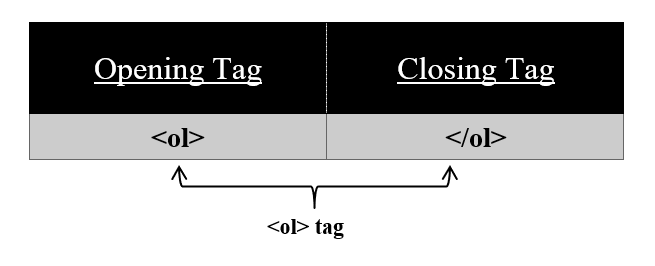
Syntax:
- Ordered lists have a sequence.
- They are a more like numbered list.
- They are created by using the
<ol>tag. - For items, we use
<li>tag also known as the List Item tag.
Example:
Output:
- Mango
- Orange
- Litchi
Setting type attribute:
For <ol> tag, the type attribute is used to specify the type of numbering we want.
There are five options:
- Uppercase Roman Numerals
- Lowercase Roman Numerals
- Numerals
- Lowercase Letters
- Uppercase Letters
Setting start attribute:
For <ol> tag, the style attribute is used to specify the starting type of numbering.
For example:
Output:
C. Pen
D. Pencil
Eduaction Management 959 Lahore
Code With Jahangir
HTML Ordered List
FREE COURSES
FREE CERTIFICATE
